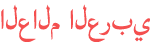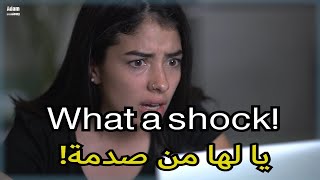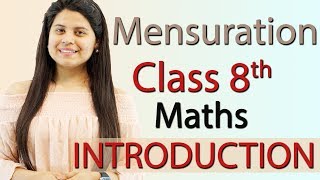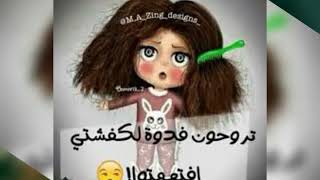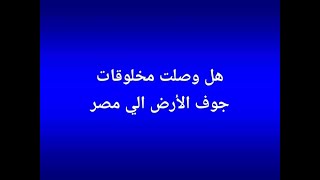Duration 19:20
The Archipack add-on in Blender
Published 24 Dec 2020
How to setup and use the Archipack add-on in Blender 2.9. This video also looks at importing the Archipack objects to Twinmotion and then into Unreal. Link to course Blender Unreal Architectural Design on Udemy: https://www.udemy.com/course/unreal-engine-4-for-architecture-cinematic-creation/?referralCode=0A0BECCAB527FE62611E
Category
Show more
Comments - 67
-
@@davebuckton3 years ago This video is so good, I'm 2/3 of the way through and you've explained the Archipack basics in better than the first five videos I watched and the official documentation. 20
-
@@fishwerasdf2 years ago Amazing video about the exact topic I am looking for, youve covered all the issues that I faced using twinmotion with Blender. Thanks for making this!
-
@@aurelius17083 years ago Excellent. Got to the point with just what I needed.
-
@@suryarahardian31413 years ago You are blenderGuru.. Your explanation is very clear. Definitely SUBSCRIBE.. Thanks
-
@@orlyii3 years ago thank you after days of searching finally i found you
-
@@TheGreatAwesome3 years ago Excellent tutorial. How did you scale the thumbnails? Also, unless something changed in UE4 4.26, the scale setting is unnecessary for static meshes. I think that's only necessary for skeletal meshes. When exporting, in Object Types, select only Mesh. ... 2
-
@@StephenLeger3 years ago Text for wall segment size is editable on screen, click once over label and set desired size. For windows and doors use the small pencil button in order to "draw" items right over walls. 3
-
@@geoffhodgson24922 years ago Hi Thomas, thanks for another excellent tutorial. One quick question. Do you know if there is an Archipack for the MAC versions of Blender? Geoff
-
@@assassinhitman3 years ago Is buying the pro version worth it? And how are Archimesh and Archipack different. Is the latter better than the former?
-
@@WillWatches3 years ago is there any way to generate Plans and sections from the model? 2
-
@@jsh91833 years ago When I add a second wall, it is immediately much thicker. Does anybody else have the same problem? Fix for it?
-
@@ilmthirst77883 years ago Whats difference between blender addon Archipack and archmesh
-
@@HerrDerpington3 years ago Never knew Werner Herzog was into Blender.
-
@@rodcav33 years ago I want to create sliding window panes ...Is there away to open the windows from top or bottom...I found that teh only way to pn windows is by rotation but unable to slide them up , down or sideways
-
@@MattVoda3 years ago What role is TwinMotion playing here? Can I texture in Blender and export directly to UE?
-
@@kungfooman3 years ago This would be so nice if the plugin actually worked, I can't add doors or windows, the selection "gray frame" with search bar on top is just empty
-
@@lucutes29363 years ago how could I extrude another wall from the center of other wall? Hard to explain lol so if you're active at answering questions, I might do a comprehensive explanation with pictures.
-
@@chrizz66653 years ago I keep having a problem with twinmotion where it doesnt detect the hole created by the window an fills it ups with another wall😫😫
-
@@someul2 years ago can't you just move the house up in twinmotion? 1
-
@@HarbingerOfAnarchy2 years ago Do you mean addon for UE to import from Twinmotion?
-
@@brunolibano65133 years ago Hi where can you find the option add objects in archipack? Thanks
-
@@daniellawton43362 years ago Doesn't seem to be appropriate for archipack pro, which I ended up with by mistake because I didn't mind paying them. My menus don't match yours much. Pity, I love your fast paced tutorials.
-
@@themauriciobunch24422 years ago That addon is not in my version of BLender 3.0...????
-
@@muhammadhamzakhalil95013 years ago I HAVE DONE THE SAME THING AND ACTIVATED THE ARCHIPCK BUT THERE ARE NO WINDOWS OR DOORS IN ARCHIPACK WHY IS THAT PLEASE HELP
-
@@maxunodecobre3 years ago It does not work for me in Blender 2.92 or 2.93. I follow the steps, download materials, render thumbs, etc. and nothing shows up except walls.
-
@@davebuckton3 years ago This video is so good, I'm 2/3 of the way through and you've explained the Archipack basics in better than the first five videos I watched and the official documentation. 20
-
@@fishwerasdf2 years ago Amazing video about the exact topic I am looking for, youve covered all the issues that I faced using twinmotion with Blender. Thanks for making this!
-
@@aurelius17083 years ago Excellent. Got to the point with just what I needed.
-
@@suryarahardian31413 years ago You are blenderGuru.. Your explanation is very clear. Definitely SUBSCRIBE.. Thanks
-
@@orlyii3 years ago thank you after days of searching finally i found you
-
@@TheGreatAwesome3 years ago Excellent tutorial. How did you scale the thumbnails? Also, unless something changed in UE4 4.26, the scale setting is unnecessary for static meshes. I think that's only necessary for skeletal meshes. When exporting, in Object Types, select only Mesh. ... 2
-
@@StephenLeger3 years ago Text for wall segment size is editable on screen, click once over label and set desired size. For windows and doors use the small pencil button in order to "draw" items right over walls. 3
-
@@geoffhodgson24922 years ago Hi Thomas, thanks for another excellent tutorial. One quick question. Do you know if there is an Archipack for the MAC versions of Blender? Geoff
-
@@assassinhitman3 years ago Is buying the pro version worth it? And how are Archimesh and Archipack different. Is the latter better than the former?
-
@@WillWatches3 years ago is there any way to generate Plans and sections from the model? 2
-
@@jsh91833 years ago When I add a second wall, it is immediately much thicker. Does anybody else have the same problem? Fix for it?
-
@@ilmthirst77883 years ago Whats difference between blender addon Archipack and archmesh
-
@@HerrDerpington3 years ago Never knew Werner Herzog was into Blender.
-
@@rodcav33 years ago I want to create sliding window panes ...Is there away to open the windows from top or bottom...I found that teh only way to pn windows is by rotation but unable to slide them up , down or sideways
-
@@MattVoda3 years ago What role is TwinMotion playing here? Can I texture in Blender and export directly to UE?
-
@@kungfooman3 years ago This would be so nice if the plugin actually worked, I can't add doors or windows, the selection "gray frame" with search bar on top is just empty
-
@@lucutes29363 years ago how could I extrude another wall from the center of other wall? Hard to explain lol so if you're active at answering questions, I might do a comprehensive explanation with pictures.
-
@@chrizz66653 years ago I keep having a problem with twinmotion where it doesnt detect the hole created by the window an fills it ups with another wall😫😫
-
@@someul2 years ago can't you just move the house up in twinmotion? 1
-
@@HarbingerOfAnarchy2 years ago Do you mean addon for UE to import from Twinmotion?
-
@@brunolibano65133 years ago Hi where can you find the option add objects in archipack? Thanks
-
@@daniellawton43362 years ago Doesn't seem to be appropriate for archipack pro, which I ended up with by mistake because I didn't mind paying them. My menus don't match yours much. Pity, I love your fast paced tutorials.
-
@@themauriciobunch24422 years ago That addon is not in my version of BLender 3.0...????
-
@@muhammadhamzakhalil95013 years ago I HAVE DONE THE SAME THING AND ACTIVATED THE ARCHIPCK BUT THERE ARE NO WINDOWS OR DOORS IN ARCHIPACK WHY IS THAT PLEASE HELP
-
@@maxunodecobre3 years ago It does not work for me in Blender 2.92 or 2.93. I follow the steps, download materials, render thumbs, etc. and nothing shows up except walls.