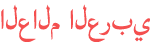Duration 1:42
What is Twitter Spaces | How to Use Twitter Spaces | Agio Support
Published 20 Jun 2021
Twitter is one of the most used social media platforms today! It comes up with new features and updates to make the community closer! One such thing is “Twitter Spaces” Imagine a Twitter chat aired as a podcast. That's what it is! Learn how to get it started! Join Someone Else’s Twitter Space -- Log into the Twitter app and look at the top of your screen. If you're following someone who's now chatting inside a Twitter area, their photo will appear there, within a purple border. -- Tap on that image for a preview. If the topic interests you, tap “Start Listening.” Start a Twitter Space -- To create a new space, tap the top of the screen. Scroll to the right in the menu at the bottom of that screen to discover the option to create a new spot. Then tap on “Get Started.” -- Give your space a name and then press the “Start Your Space” button. After this, your space will appear at the bottom of the Twitter screen, with your profile photo. Share Your Space on Twitter and Other Platforms -- The share icon is located on the far right at the bottom of your space. Tap on this button, to send a direct message, tweet about it, or copy the link to send it through another platform. -- Sharing the space via a tweet, sends your space onto your Twitter profile. Every brand profits from using social media to engage with people. When the involvement is authentic, consistent, and valuable, the rewards increase. Twitter Spaces provides the ideal platform to make that a reality. If you want more such informative videos, Then don’t forget to follow AGIO!! Call Us- +919319216044 ----------------------------------------------------- Website: www.agiosupport.com Follow us for more updates related to Digital Marketing & Web development services. Facebook- https://www.facebook.com/agiosupport� ��... Linkedin- https://www.linkedin.com/company/agio...� �� Instagram- https://www.instagram.com/agiosupport...� �� Twitter- https://twitter.com/AgioOfficial� �� _______Thanks For Watching______
Category
Show more
Comments - 0