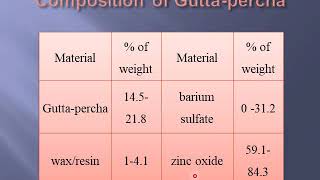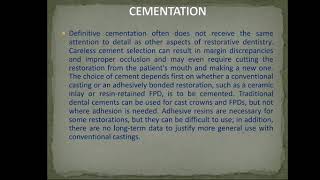Duration 14:34
Subqueries in sql Part 59
Published 8 Jan 2013
In this video we will discuss about subqueries in sql server. Let us understand subqueris with an example. Please create the required tables and insert sample data using the script below. Healthy diet is very important both for the body and mind. If you like Aarvi Kitchen recipes, please support by sharing, subscribing and liking our YouTube channel. Hope you can help. /channel/UC7sEwIXM_YfAMyonQCrGfWA/ Create Table tblProducts ( [Id] int identity primary key, [Name] nvarchar(50), [Description] nvarchar(250) ) Create Table tblProductSales ( Id int primary key identity, ProductId int foreign key references tblProducts(Id), UnitPrice int, QuantitySold int ) Insert into tblProducts values ('TV', '52 inch black color LCD TV') Insert into tblProducts values ('Laptop', 'Very thin black color acer laptop') Insert into tblProducts values ('Desktop', 'HP high performance desktop') Insert into tblProductSales values(3, 450, 5) Insert into tblProductSales values(2, 250, 7) Insert into tblProductSales values(3, 450, 4) Insert into tblProductSales values(3, 450, 9) Write a query to retrieve products that are not at all sold? This can be very easily achieved using subquery as shown below. Select [Id], [Name], [Description] from tblProducts where Id not in (Select Distinct ProductId from tblProductSales) Most of the times subqueries can be very easily replaced with joins. The above query is rewritten using joins and produces the same results. Select tblProducts.[Id], [Name], [Description] from tblProducts left join tblProductSales on tblProducts.Id = tblProductSales.ProductId where tblProductSales.ProductId IS NULL In this example, we have seen how to use a subquery in the where clause. Let us now discuss about using a sub query in the SELECT clause. Write a query to retrieve the NAME and TOTALQUANTITY sold, using a subquery. Select [Name], (Select SUM(QuantitySold) from tblProductSales where ProductId = tblProducts.Id) as TotalQuantity from tblProducts order by Name Query with an equivalent join that produces the same result. Select [Name], SUM(QuantitySold) as TotalQuantity from tblProducts left join tblProductSales on tblProducts.Id = tblProductSales.ProductId group by [Name] order by Name From these examples, it should be very clear that, a subquery is simply a select statement, that returns a single value and can be nested inside a SELECT, UPDATE, INSERT, or DELETE statement. It is also possible to nest a subquery inside another subquery. According to MSDN, subqueries can be nested upto 32 levels. Subqueries are always encolsed in paranthesis and are also called as inner queries, and the query containing the subquery is called as outer query. The columns from a table that is present only inside a subquery, cannot be used in the SELECT list of the outer query. Next Video: What to choose for performance? Queries that involve a subquery or a join Text version of the video http://csharp-video-tutorials.blogspot.com/2013/01/subqueries-in-sql-part-59.html Slides http://csharp-video-tutorials.blogspot.com/2013/09/part-59-subqueries-in-sql-server.html All SQL Server Text Articles http://csharp-video-tutorials.blogspot.com/p/free-sql-server-video-tutorials-for.html All SQL Server Slides http://csharp-video-tutorials.blogspot.com/p/sql-server.html All Dot Net and SQL Server Tutorials in English /user/kudvenkat/playlists?view=1&sort=dd All Dot Net and SQL Server Tutorials in Arabic /c/KudvenkatArabic/playlists
Category
Show more
Comments - 86
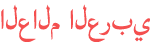









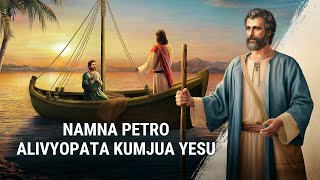

![Hibla Gerzmava - Dénes Buday - 'Ein Blumenstrauß aus Nizza' [in Russian]](https://i.ytimg.com/vi/HSQZ22ez1r8/mqdefault.jpg)