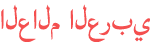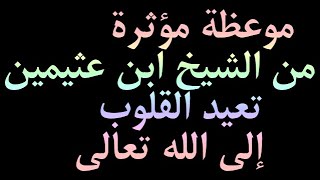Duration 3:39
Tips for Making After Effects Run Faster
Published 1 Jun 2020
Part of a series of tutorials created for my students at Coventry University in the context of online learning. Summary: ➤ Update your drivers (for PC) ➤ Close everything else ➤ Close all panels you don’t use, they also use power ➤ Increase the allocated RAM (Preferences – Memory). Remember to put it back. ➤ Cache files. If possible, get an SSD, clean them every now and then (Preferences – Media & Disk Cache) ➤ If you have different frame rates, change them. (Right click – Interpret footage – Main – Conform to your composition’s frame rate) ➤ Lower your preview quality (including custom). Effects will look different ➤ Turn on fast draft. You’ll still be able to make out what’s going on (for the most part). ➤ Turn off motion blur ➤ Turn off effects ➤ Solo layers ➤ Export parts of your comp as videos and import those ➤ Simplify your project. Clean up things you don’t use, trim layers off screen ➤ No sound preview ➤ Link to background music: https://soundcloud.com/kabbalisticvillage/snowy-forest-film-piece-3-work For learning content, please follow our work channel Skills Circle at Coventry University. Me and my colleagues will post tutorials there on a regular basis. ➤ /channel/UCizXS8IbOgPFL9oxKny5hCQ
Category
Show more
Comments - 8